So you are about to embark on a whole new journey into the industry. You have finally graduated but you have no experience. You want to spice up your resume but can't afford to buy a hosting service and domain to host your personal website. How do you even show your capabilities? Github has the answer.
If you have been working with multiple projects with different developers, you have probably heard of Github. If you are new to development and writing codes, you might want to learn more about Git and Github first.
A piece of quick information about Github but you can totally skip this part.
Github is basically a web GUI version of Git and a whole lot more. You can create your projects there and track changes done by other teams or even yourself. Git can even be used if you're a solo developer. You can create small updates or features by creating a new 'branch' from the main project.
With this workflow, the master/main 'branch' won't be affected by any changes made by the newly created 'branch'. This is ideal as any code changes are isolated on this new branch and won't affect the master 'branch'. Once you are completely satisfied with the changes, you can simply merge the create branch to the master branch and you are all set! I highly recommend learning about git if you have no experience with it.
Github Pages

The feature in Github we are going to look at is Github Pages. Github Pages allows you to host your projects under your username (yourusername.github.io). You can only host static websites, meaning projects written in server languages such as PHP, Java or Ruby won't work.
Your repository (folder project) on Github needs to be public as well, meaning other developers/users will be able to see your project and codes. In our situation, it is ideal that your source code is public so your potential employer can see what you can do and what you are capable of.
You should never upload any important or confidential information.
Create A Github Account
Create an account with Github if you don't have one. Choose the free plan and get your email verified!
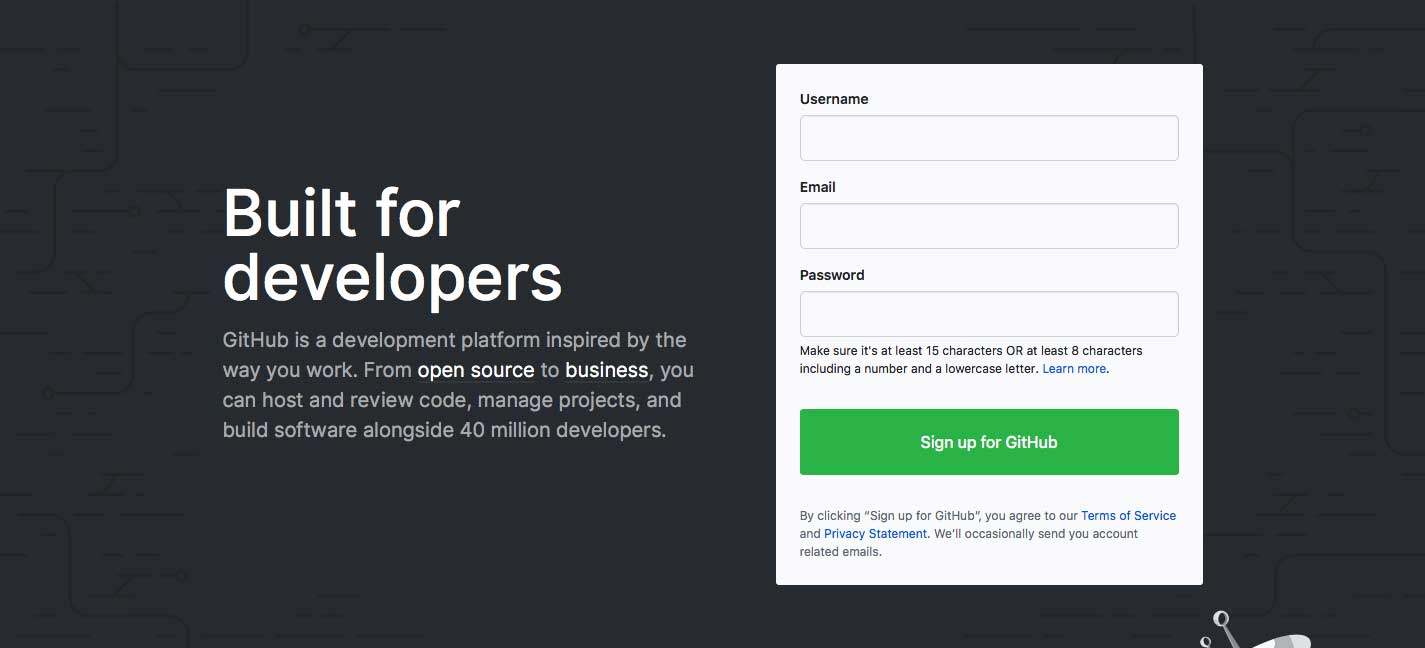
Create A New Repository
Once you have set up your account, go ahead and Create a new repository. The repository name should be :
yourusername.github.io
where yourusername is the user name you have created for Github. yourusername must match the user name you have created with Github or else, it won't work. Also, make sure it is set to public. Github won't be able to publish your site if it is set to private.
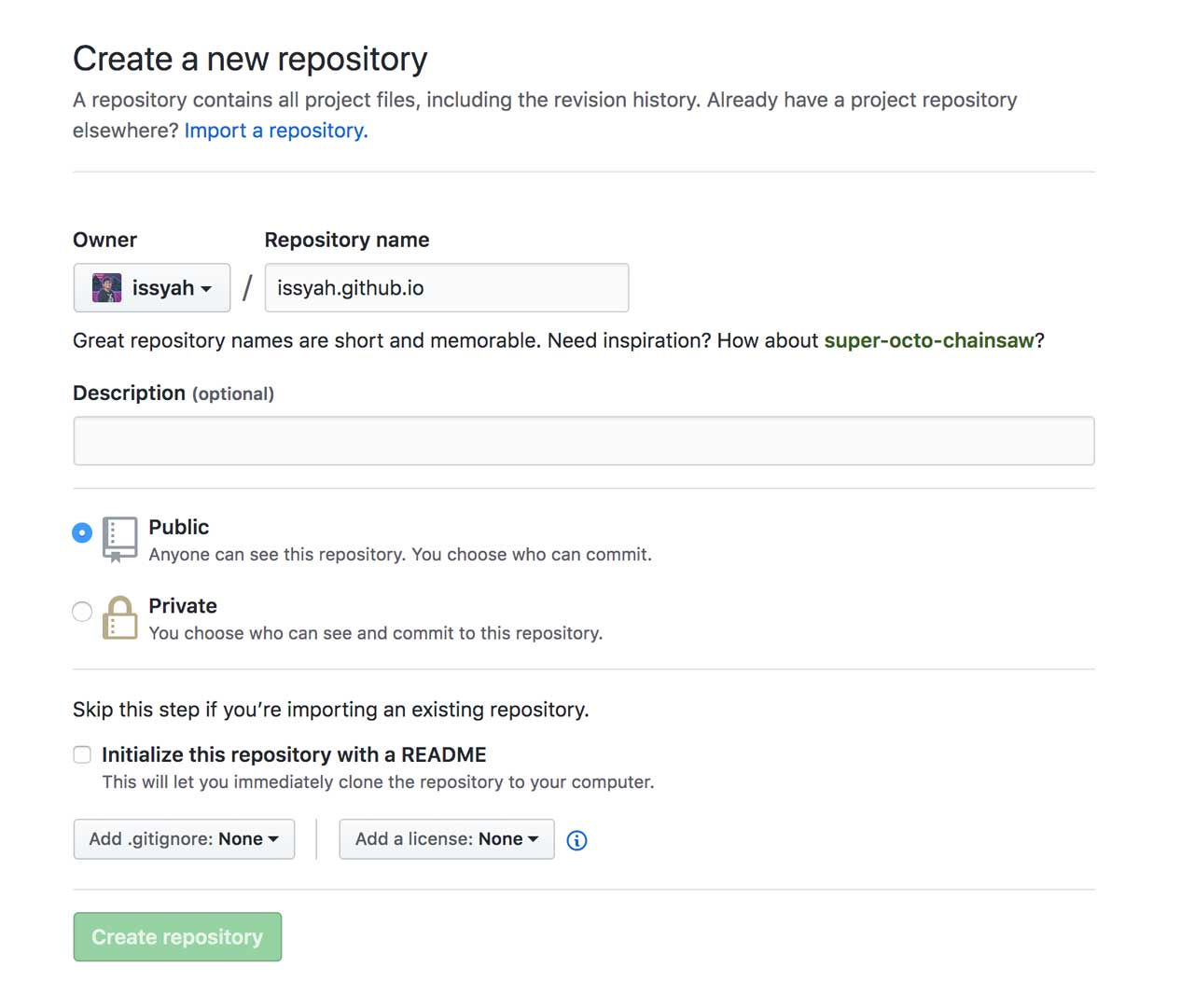
Create A New File (index.html)
Go to your repository and click on create new file.
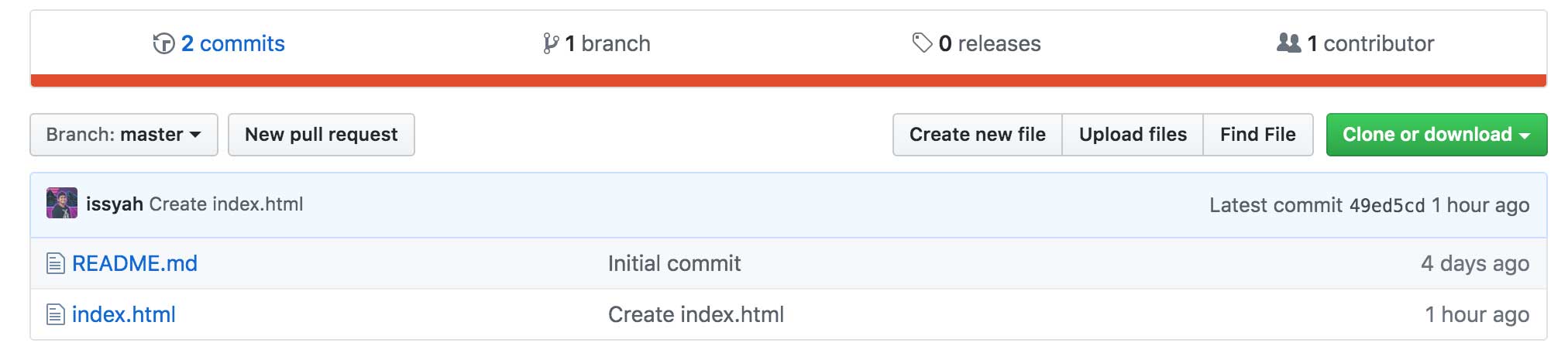
Name the file index.html and add a <h2> tag with Hello World and commit new file.
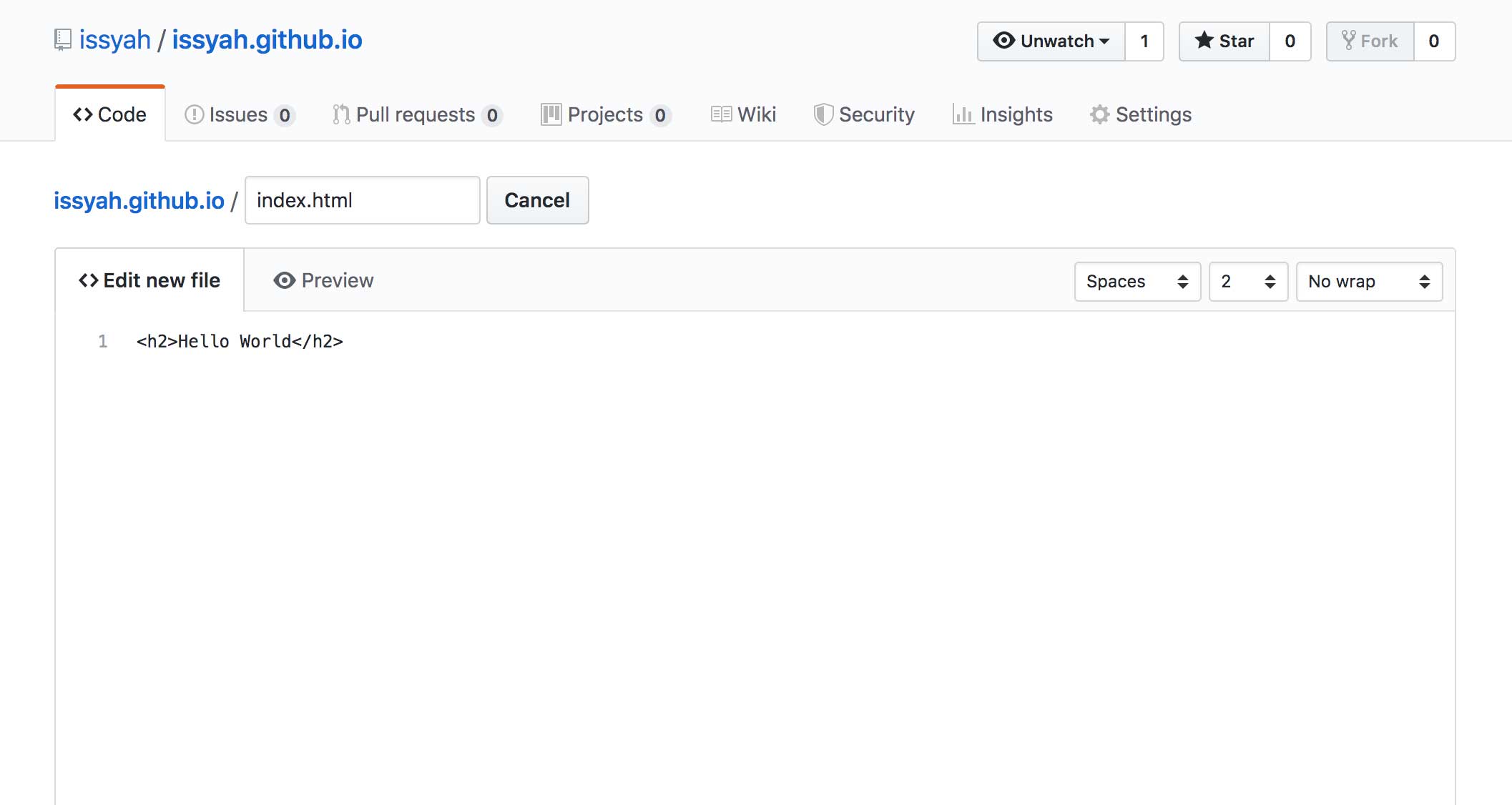
Test Your New Site!
Go to your browser and enter yourusername.github.io. You should see the site live now!
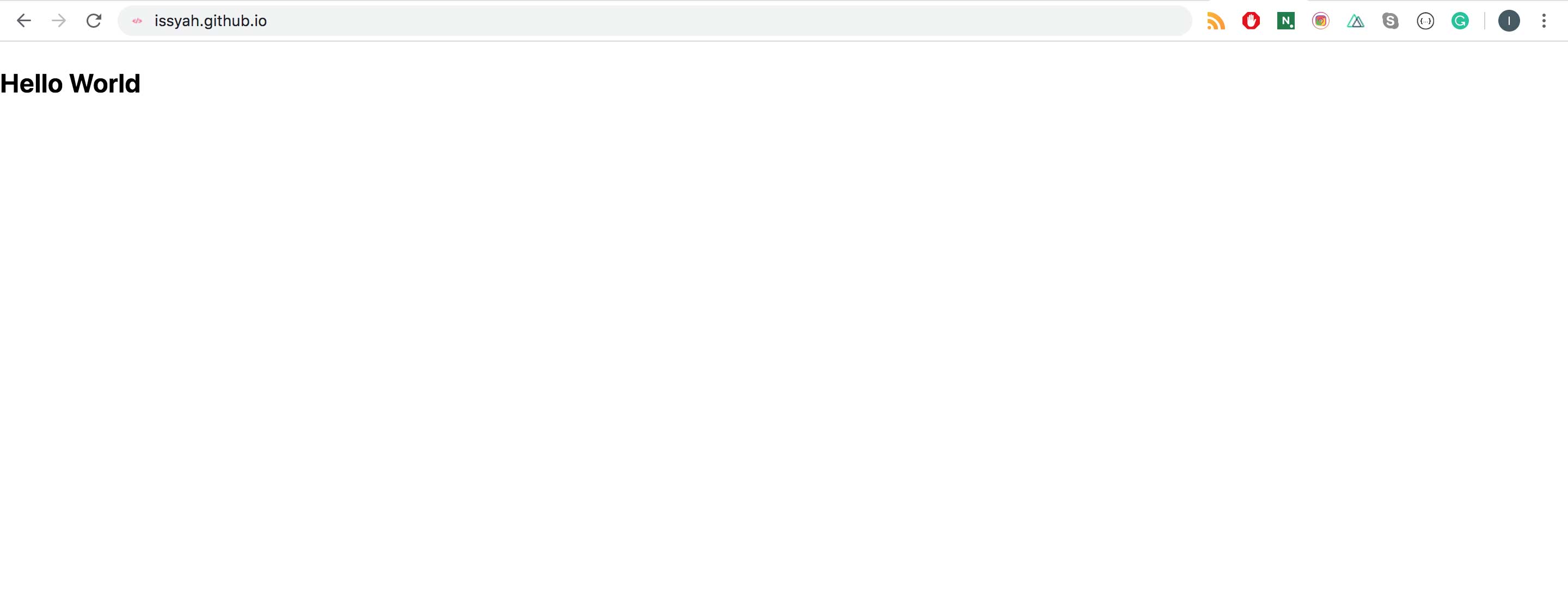
If you still can't see your site, fret not. We may need to publish the site to Github Pages. On your repository, go to settings.
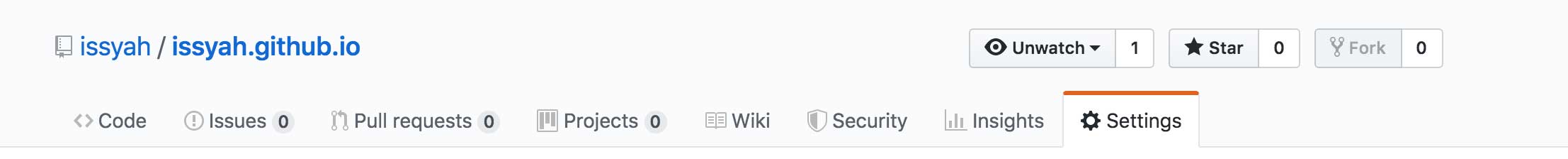
Under Github Pages , source, use the dropdown and select master as the source.
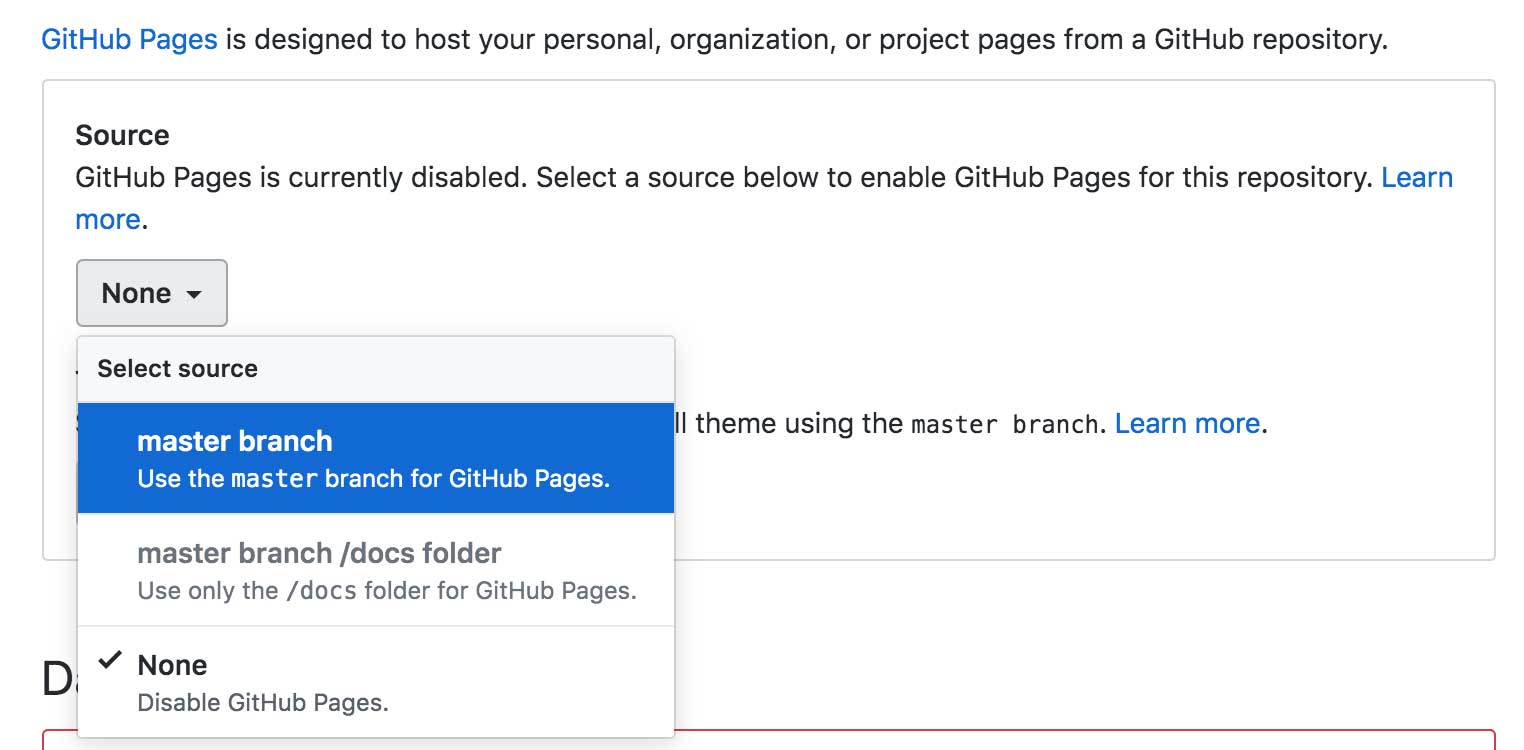
You are all set to build your new site! This is the most basic way to get your site up and running. You can upload your static files here and start working on it! However, we did not fully utilise the capabilities of Git in this example like cloning the repository to your local machine. You can even push your changes up to the repository as well using terminal or Github Desktop without the need to upload the files again and again.
